Description
Smart Wireless WIFI Motion Sensor Human Body Detector – White,
HOW TO USE
Installation
- Choose a suitable location on the wall or any surface to install the sensor.
- If using screws, mark the positions for drilling holes and attach the sensor using appropriate screws.
- Alternatively, if using tape, ensure the surface is clean and dry, then peel off the protective film from the tape and firmly press the sensor onto the desired location.
Setup
- Ensure the sensor has batteries installed or is connected to a power source.
- Search for available Wi-Fi networks on your smartphone or tablet.
- Find and connect to the Wi-Fi network with the name of the sensor.
- Open the app or webpage specified in the product manual.
- Create an account or log in if you already have one.
- Follow the on-screen instructions to add the device to your account.
- Choose a preferred name for the device to identify it easily.
- Connect the device to your home Wi-Fi network by entering the network credentials when prompted.
- Finish the setup process and wait for the device to connect to your Wi-Fi network.
Usage
- Ensure the device is connected to a power source and the Wi-Fi network.
- Open the app or webpage associated with the device.
- Access the device’s settings to customize the motion detection sensitivity, notification preferences, and other desired options.
- Place the device in an area where you want to monitor motion.
- The device will detect any motion within its range and trigger the desired actions, such as sending notifications to your smartphone.
, ,
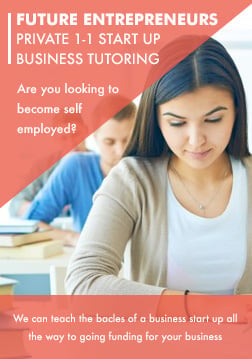


Reviews
There are no reviews yet.