Description
Ultra 2 iWatch Series 9 8 7 SE 40/44/41/45/49mm Ocean Band Strap for Apple Watch,
How to Use the Ocean Band Strap for Apple Watch Ultra 2 iWatch Series 9 8 7 SE 40/44/41/45/49mm
Step 1: Open the Package
- Open the package containing the Ocean Band Strap.
- Take out the strap and make sure all the components are included.
Step 2: Attach the Strap to your Apple Watch
- Locate the release buttons on your Apple Watch.
- Press and hold the release buttons and slide out the existing strap.
- Align the connectors on the Ocean Band Strap with the attachment points on your Apple Watch.
- Insert the connectors into the attachment points until you hear a click sound, indicating that the strap is securely attached.
Step 3: Adjust the Fit
- Put the Apple Watch on your wrist.
- Use the buckle or clasp on the Ocean Band Strap to adjust the tightness according to your preference.
- Make sure the strap is comfortable and secure on your wrist.
Step 4: Enjoy Using your Apple Watch with the Ocean Band Strap
- The Ocean Band Strap is designed to enhance the look and functionality of your Apple Watch.
- Enjoy the comfort and style of the silicone material.
- Use your Apple Watch as usual, and take advantage of all its features while wearing the Ocean Band Strap.
Important Note:
The Ocean Band Strap is only compatible with Apple Watch models specified: Apple Watch Ultra 2, iWatch Series 9, 8, 7, SE, 40mm, 44mm, 41mm, 45mm, 49mm. Make sure your Apple Watch matches these specifications before using the Ocean Band Strap.
For any questions or concerns, please contact us. We strive to provide the best service and assistance to our customers. Enjoy your Ocean Band Strap and thank you for choosing EEZ!
, , EEZ
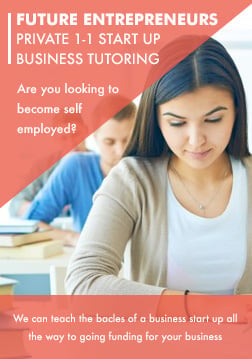


Reviews
There are no reviews yet.