Description
Q42 Black Mini Camera Wall Plug with Wifi, 1080p Resolution, 110 Degree Rotation, Motion Detection, and Security Monitoring,
How to Use the Wifi Wall Mini Camera Wall Plugin
Step 1: Connecting to WiFi
- Plug the camera into an electrical outlet.
- Make sure your smartphone or tablet is connected to a WiFi network.
- Download and install the free camera app from your device’s app store.
- Open the camera app and follow the on-screen instructions to connect the camera to your WiFi network.
Step 2: Accessing the Camera
- Launch the camera app on your smartphone or tablet.
- Ensure that your smartphone or tablet is connected to the same WiFi network as the camera.
- In the app, you will see a list of available cameras. Select the camera you want to access.
Step 3: Viewing and Recording Video
- Once connected to the camera, you will be able to view the live video feed.
- To record video, tap the record button in the app.
- You can also take screenshots by tapping the camera button.
Step 4: Motion Detection and Notifications
- In the camera app, go to the settings menu.
- Enable motion detection and set the sensitivity level according to your preference.
- When motion is detected, you will receive a notification on your smartphone or tablet.
Step 5: TF Card Recording and Storage
- If you want to store recordings locally, insert a TF card (not included) into the camera’s card slot.
- In the camera app settings, choose the recording mode (loop or timing) and set the storage duration.
- You can then view and download recorded videos directly from the app.
Step 6: Additional Features
- The socket can be used to charge mobile phones or other electronic devices.
- The camera can rotate up to 110 degrees to adjust the field of view.
Please note: Make sure to comply with all applicable laws and regulations regarding the use of surveillance devices. Ensure that you have proper consent from individuals being recorded.
, ,
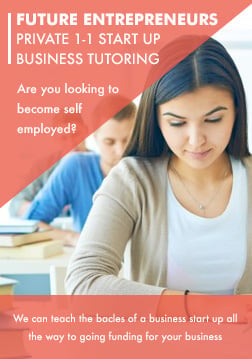


Reviews
There are no reviews yet.