Description
TS-9909-B Digital LCD Hygrometer Thermometer with High Precision for Indoor and Outdoor Temperature and Humidity Measurement,
How to Use the Thermometer High Precision Digital LCD Hygrometer Temperature Humidity Meter
Step 1: Unboxing and Preparation
- Remove the thermometer from its packaging.
- Insert the required batteries into the designated battery compartment.
Step 2: Power On
- Press the power button located on the front of the thermometer.
Step 3: Setting Temperature Unit
- Press the temperature unit button to switch between Fahrenheit and Celsius.
Step 4: Monitoring Indoor Temperature and Humidity
- Place the thermometer in the desired location, ensuring it is not exposed to direct sunlight or draft.
- The LCD display will show the current temperature and humidity readings.
Step 5: Recording Maximum and Minimum Readings
- To view the maximum recorded temperature and humidity, press the MAX/MIN button.
- To view the minimum recorded temperature and humidity, press the MAX/MIN button again.
Step 6: Monitoring Outdoor Temperature and Humidity
- Extend the included outdoor sensor cable and place it in the desired outdoor location.
- The thermometer will automatically detect and display the outdoor temperature and humidity readings on the LCD display.
Step 7: Attaching the Thermometer to Metal Objects
- Utilize the two highly magnetic magnets on the rear case of the display unit to securely attach the thermometer to any metal object.
Step 8: Low Battery Reminder
- If the battery power is low, a low battery indicator will appear on the LCD display, indicating the need for battery replacement.
, ,
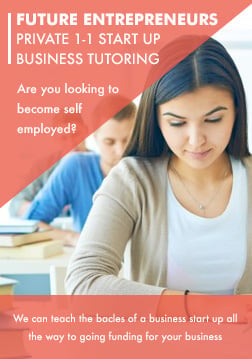


Reviews
There are no reviews yet.