Description
EU Plug U13 2.4G/5G Dual Band Wireless WiFi Repeater Adapter – 300Mbps Router, WiFi Booster, Long Range Extender, 5G Wi-Fi Signal Amplifier,
How to Use the U13 WiFi Repeater Adapter
Before You Begin
- Ensure that you have a stable internet connection.
- Make sure you have a compatible router and device.
- Keep the U13 WiFi Repeater Adapter and your router within range.
- Plug the repeater into a power source near your router.
Step 1: Reset the U13 WiFi Repeater Adapter
- Locate the reset hole on the repeater.
- Use a toothpick or paperclip to press and hold the reset button for 10 seconds.
- Release the reset button and wait for the repeater to restart.
Step 2: Connect the Repeater to Your Router
- On your device, search for available Wi-Fi networks.
- Connect to the network named “U13_” followed by a unique identifier.
- Open a web browser and enter “http://192.168.10.1” in the address bar.
- Enter the default username and password: admin/admin.
- Click on the “Wizard” button to start the setup process.
- Follow the on-screen instructions to connect the repeater to your existing Wi-Fi network.
Step 3: Adjust Repeater Settings (Optional)
- Access the repeater’s management page by typing “http://192.168.10.1” in your browser’s address bar.
- Enter the username and password you set during the setup process.
- Explore the various settings to customize your repeater’s operation.
- Remember to save any changes you make.
Step 4: Test the Connection
- Disconnect from the repeater’s network and reconnect to your normal Wi-Fi network.
- Move to an area with weak signal coverage to test the repeater’s range.
- Check if your device maintains a stable connection and internet access.
Troubleshooting
- If you encounter any issues, try resetting the repeater and repeating the setup process.
- Make sure the repeater is within range of your router and devices.
- Check for firmware updates on the manufacturer’s website.
- Contact customer support for further assistance.
Note: For more detailed instructions, please refer to the user manual included with the product.
, , banggood
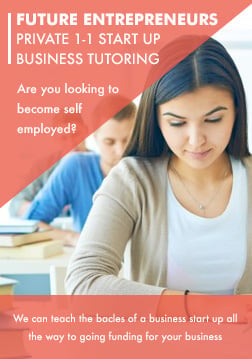


Reviews
There are no reviews yet.