Description
W2 Camera Watch: 1080P Video Recording Watch with Night Vision, Action Camera for Sports and Meetings, 16G Storage,
How to Use W2 Camera Watch
Instructions for Beginners
Step 1: Charging the Watch
- Connect the provided USB cable to the charging port on the watch.
- Plug the other end of the USB cable into a USB power source (e.g., a computer, wall adapter).
- Leave the watch to charge until the battery is fully charged. The indicator light will turn solid green once fully charged.
Step 2: Recording Videos
- To start recording, press and hold the button located on the side of the watch for a few seconds until the indicator light flashes blue.
- The watch will start recording video immediately. Make sure to position the camera lens towards the desired scene or subject.
- To stop recording, press the button again. The indicator light will turn off, indicating that the recording has stopped.
Step 3: Viewing Recorded Videos
- To view your recorded videos, remove the watch strap and locate the USB port on the side of the watch.
- Connect the watch to a standard USB port on your computer using the provided USB cable.
- The computer will detect the watch as external storage. Open the file explorer or Finder and access the watch’s internal storage.
- Navigate to the “Videos” folder to find your recorded videos. Double-click on a video file to play it using your computer’s default video player.
Step 4: Night Vision Mode
- To use the night vision mode, ensure that the ambient lighting is low or completely dark.
- Press and hold the button on the watch for a few seconds until the indicator light flashes red.
- The infrared camera will activate, allowing you to shoot videos in low-light or nighttime conditions.
- To disable night vision mode, press the button again. The indicator light will turn off, indicating that the night vision mode is disabled.
Congratulations! You now know how to use the W2 Camera Watch to record high-definition videos, even in low-light conditions. Enjoy capturing your memorable moments discreetly!
, ,
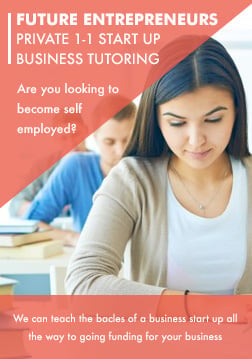


Reviews
There are no reviews yet.