Description
EU Plug K18s Camera Detector: Signal Detection Scanner, Infrared Finder, GPS Anti-location Detector for Home, Office, Hotel,
How to Use the K18s Camera Detector Signal Detection Scanner
For Beginners
Step 1: Power On the Detector
- Make sure the product is plugged into a power source using the provided EU plug.
- Press and hold the power button located on the detector to turn it on.
Step 2: Choose Detection Mode
- Press the Mode button to cycle through the four detection modes:
- RF-signal detection
- Magnetic field detection
- Auto detection ultra small camera detector
- Infrared detection
- Select the desired mode based on your detection needs.
Step 3: Conduct the Detection
- Hold the detector in your hand with the display facing towards you.
- Slowly move the detector around the area you want to scan.
- Observe the displayed hazard levels on the screen:
- A higher hazard level indicates the presence of a hidden device.
- The beacon will point towards the higher hazard level when a hidden device is detected.
- Continue scanning until you cover the entire area you wish to check.
Step 4: Power Off the Detector
- Press and hold the power button to turn off the device.
- Unplug the product from the power source.
Always follow local laws and regulations when using the K18s Camera Detector Signal Detection Scanner.
, ,
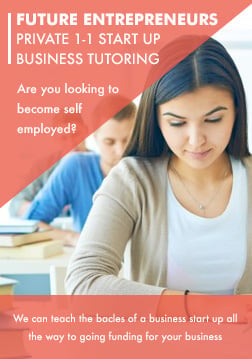


Reviews
There are no reviews yet.