Description
Waterproof ULEFONE ARMOR X9 PRO RUGGED Phone – 4GB RAM, 64GB Storage, 5.5″ Display, Face ID, Android 11, NFC, 4G LTE,
How to Use the ULEFONE ARMOR X9 PRO RUGGED 4gb 64gb Waterproof 5.5″ Face Id Android 11 NFC 4g
Getting Started
- Remove the ULEFONE ARMOR X9 PRO RUGGED from the box.
- Insert your SIM card(s) into the SIM card slot(s).
- Charge the phone using the included USB cable and wall charger.
- Power on the phone by pressing the power button.
Unlocking the Phone
- To unlock the phone, use either the facial recognition feature (Face ID) or enter your PIN or pattern if you have set one.
Navigation
- Swipe up from the bottom of the screen to access the app drawer.
- Swipe down from the top of the screen to access the notification panel.
- To go back, tap the back button located at the bottom of the screen.
- To go home, tap the home button located at the bottom of the screen.
Using Apps and Features
The ULEFONE ARMOR X9 PRO RUGGED comes with various pre-installed apps and features:
Camera
- To access the camera, tap the camera app icon.
- Use the on-screen buttons to take photos or record videos.
- Explore different camera modes and settings for enhanced photography.
Connectivity
- Connect to Wi-Fi by going to Settings > Wi-Fi and selecting your network.
- Enable or disable Bluetooth by going to Settings > Bluetooth.
- Use NFC to quickly transfer files or make contactless payments.
Battery
- Monitor your battery level by checking the battery icon in the status bar.
- Optimize battery life by enabling battery-saving features in the settings.
- Charge the phone using the included charger when the battery is low.
Customization
- Personalize your ULEFONE ARMOR X9 PRO RUGGED by changing wallpapers, themes, and app icons.
- Modify sound settings, display settings, and other customization options in the settings menu.
Troubleshooting
If you encounter any issues with the ULEFONE ARMOR X9 PRO RUGGED, try the following:
- Restart the phone by holding down the power button and selecting “Restart”.
- Check for software updates by going to Settings > System > Software Update.
- If the issue persists, refer to the user manual or contact customer support for further assistance.
Enjoy using your ULEFONE ARMOR X9 PRO RUGGED 4gb 64gb Waterproof 5.5″ Face Id Android 11 NFC 4g!
, , Ulefone
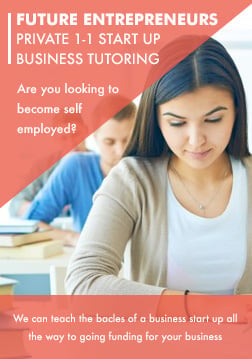





Reviews
There are no reviews yet.