Description
3-Foot High-Speed HDMI Cable with Ethernet, 4K Support for HD PC, Laptop, Blu-ray, PlayStation 3/4/5, and Xbox,
How to Use the 3FT HIGH SPEED HDMI CABLE with ETHERNET 4K
Step 1: Connect the HDMI Cable
- Identify the HDMI port on your device (PC, laptop, Blu-ray player, gaming console, etc.)
- Plug one end of the HDMI cable into the HDMI port on your device (Connector A)
- Plug the other end of the HDMI cable into the HDMI port on your TV or monitor (Connector B)
Step 2: Set Up the Display
- Turn on your TV or monitor and ensure it is set to the correct HDMI input
- Turn on your device (PC, laptop, etc.)
Step 3 (Optional): Configure Audio Settings
- If you want to use external speakers or a soundbar, connect them to the audio output on your device
- Check the audio settings on your device and ensure the correct audio output is selected
Step 4: Enjoy High-Quality Video and Audio
Once the HDMI cable is connected and the display is set up, you can start using your device and enjoy high-definition video and audio on your TV or monitor.
Note:
- This HDMI cable supports resolutions up to 4K (3840x2160p at 60Hz), including 3D and multi-view video.
- It also supports up to 32 audio channels and a 1536 kHz audio sampling rate to deliver immersive audio.
- Make sure to use this cable with devices that have an HDMI port.
- It is compatible with HDTVs, Sony PS3/4/5, Xbox, Sky HD box, HD-DVD recorders/players, Blu-ray players, video monitors, projectors, LCD and plasma TVs, and other devices with HDMI ports.
, , UPERFECT
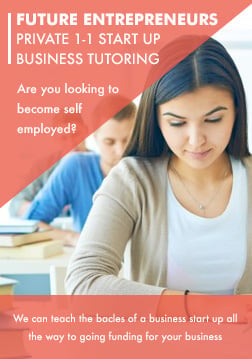





Reviews
There are no reviews yet.